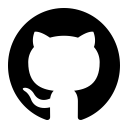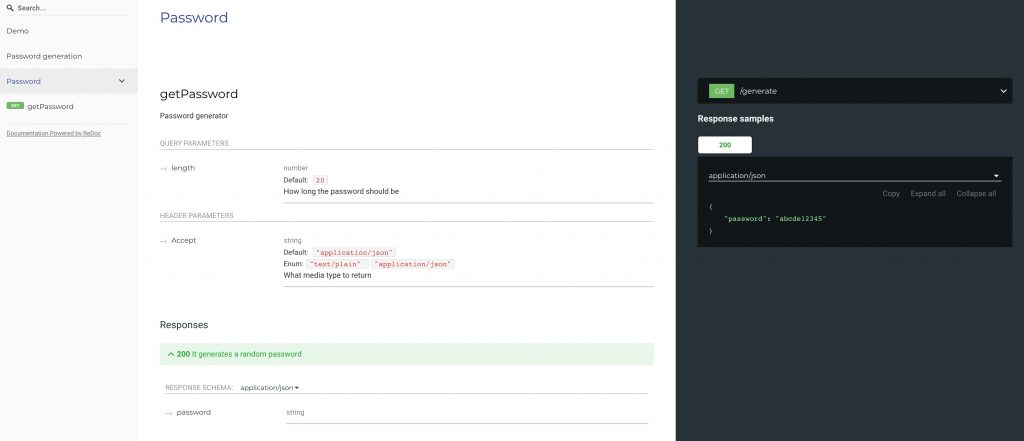Fri, 3 May 2019
# OpenAPI with PHP - documenting and testing API automatically
Table of Contents
Note: the code mentioned in this post can be found here: https://github.com/lezhnev74/openapi-php-demo.
# OpenAPI introduction
OpenAPI Initiative (OAI) (official website) is an attempt to create a universal (vendor-neutral) description language for REST APIs. It is a part of the Linux Foundation and a lot of experts and companies are contributing to it.
Currently, there are this much members in the OAI: 
There were multiple attempts and initiatives to develop an API description language. Some of those: Swagger (a predecessor of OAI), APIBlueprint, RAML, WSDL, etc. None of these were adopted widely to win the race. OpenAPI looks promising and actively developed so far.
I have good experience using it in my PHP projects.
# Writing my first OpenAPI spec
Let's write a specification for a simple web API. Let it just generate a random password for us. OpenAPI specification is well documented here at https://swagger.io/docs/specification/about/.
For describing the spec we use JSON or it's superset called YAML (you can use JSON inside of it).
I've created a file in the project folder: openapi/spec.yaml
openapi: 3.0.2
info:
- title:Password generation API
version: 1.0.0
contact:
name: Dmitry Lezhnev
url: /
email: lezhnev.work@gmail.com
tags:
- name: Demo
- name: Password generation
paths:
/generate:
get:
operationId: getPassword
tags:
- Password
parameters:
- in: query
name: length
description: How long the password should be
schema:
type: number
default: 20
description: Password generator
responses:
200:
description: |
It generates a random password
content:
application/json:
schema:
type: object
properties:
password:
type: string
example: abcde12345
text/plain:
schema:
type: string
example: abcde12345
This specification describes a single endpoint: GET /generate which returns a new password in one of the two formats: text/plain or application/json. One can control the length of the password by providing a query argument length.
Looks quite simple, isn't it?
# Generating pretty documentation from the spec
Now that we have described our API in a yaml file, we can generate pretty documentation out of it. There is a nice tool redoc-cli written in nodejs which can produce a valid HTML code from the YAML specification.
- Install it like this (globally):
npm install -g redoc-cli - To generate an HTML file rune:
redoc-cli bundle openapi/spec.yaml. An HTML file will be Created in the current folder.
This is a perfect tool to integrate into your Git flow. Trigger new HTML building on each new commit to the specification file.
# Implement API in PHP
Ok, now that we know what our API should look like, let's implement it in PHP. I think the package Slim would be a great fit here.
- Install it with this command:
composer require slim/slim "^3.12" - Create a new file at
public/index.phpwith this contents:<?php use Psr\Http\Message\ResponseInterface as Response; use Psr\Http\Message\ServerRequestInterface as Request; require __DIR__ . '/../vendor/autoload.php'; $app = new \Slim\App; $app->get('/generate', function (Request $request, Response $response, array $args) { $length = $request->getQueryParams()['length'] ?? 20; $password = substr(bin2hex(random_bytes($length)), $length); $accept = $request->getHeader('Accept')[0]; switch ($accept) { case "text/plain": $response = $response->withHeader('Content-Type', 'text/plain'); $response->getBody()->write($password); break; case "application/json": default: $response = $response->withHeader('Content-Type', 'application/json'); $response->getBody()->write(json_encode(['password' => $password])); } return $response; }); $app->run(); - You can now run the built-in webserver and test it manually:
php -S 0.0.0.0:8081 -t ./public
- run
curl 127.0.0.1:8081/generateto get JSON response:
> curl 127.0.0.1:8081/generate
{"password":"073f84a10c6c3f1a37ee"}
- run
curl --header "Accept: text/plain" 127.0.0.1:8081/generateto get text response
> run `curl --header "Accept: text/plain" 127.0.0.1:8081/generate
073f84a10c6c3f1a37ee
# Test PHP code with OpenAPI spec
Now that we have our code in place, let's add tests. Let's test that API works as expected and returns different passwords in different formats. For the sake of testing, let's install phpunit package.
- Install phpunit:
composer require --dev phpunit/phpunit ^7 - We'll need a way to create fake PSR-7 requests in order to test the API. Let's pull in this package for this purpose: nyholm/psr7
- Now create a test file at
tests/APITest.phplike this. - You can run it like this:
vendor/bin/phpunit tests/APITest.php
Now we have tests in place, we validated that API works as we want it to. But! We did not use our OpenAPI specification in our tests. Let's work on that now.
lezhnev74/openapi-psr7-validator

We need somehow to check if responses that generate our API match the specification. We can do this by adding a special middleware to our application. It will validate request and responses against the OpenAPI spec. Note, we only want this to be present during tests. Let's install that middleware, there is a package for that: lezhnev74/openapi-psr7-validator.
- Install it:
composer require --dev lezhnev74/openapi-psr7-validator - Now update the tests code like this.
# Change the spec
Now imagine that our OpenAPI specification changed. Let's remove text/plain response type. Tests should've failed now, this is how we protect API to be a mismatch with the docs.
Change the spec back again to make tests green again.
# OpenAPI as documentation and testing foundation
We used OpenAPI spec to create a description of our API and used that for both purposes: building beautiful documentation that our development team can use, as well as testing the API against the specification.